Step-by-Step Process for Making Your Purchase
Step 1: Go to the website and click “Shop Now.”
Step 2: You will be asked to verify your age. Click “Yes,” and then begin adding items to your cart.
Step 3: Once you finish shopping, click “Checkout.” You will be directed to the sign-up page.
Step 4: Fill out the required information, including your name, phone number, date of birth, email, etc.
Step 5: After completing the sign-up form, a code will be sent to your phone number. Enter the code and create a password.
Step 6: You will be asked to upload a picture of your ID or medical ID. Once uploaded, click “Save.”
Step 7: Next, select your delivery type and enter the address where you want the product delivered. Then, click “Continue to Payment.”
Step 8: Choose your preferred payment method: cash or online. If you select online payment, you will be directed to a page to log in with your online banking credentials, verify your account, and complete your payment.
Step 9: If you choose cash on delivery, you will pay the delivery driver in cash when they arrive at the address you provided.